Managing your Budget
Managing your grant/contract budget is an important component to the success of your project. Whether you’re paying wages to an employee or reimbursing a student for travel expenses, the Principal Investigator needs to understand how these charges impact his/her project.
SPF has many tools that can assist the Principal Investigator in administering his/her budget. These tools include monthly automated budgetary status reports, OBI Data Warehouse access related to financial management, and one-on-one sessions with Post-Award Grant Analysts.
The Principal Investigator has fiscal responsibility for his/her grant/contract. SPF is there to assist the principal investigator in administering his/her budget according to the rules/regulations set forth by the funder, the OMB (Office of Management and Budget), the CSU, Chancellor’s Office and Cal Poly Humboldt.
OBI
Getting Started
To access your OBI reports you can follow this link or enter through your MyHumboldt Portal (OBI works best if opened in Mozilla Firefox). If you are having trouble logging in, you might need to complete an Access Request Form. If you are interested in attending an OBI training workshop you can sign up here.
Your Grant Analysts are also available for one-on-one trainings. We are available to run reports on your grant/trust and teach you how to monitor your project’s budget. You can stop by anytime, no appointment necessary, or we can come to your office. Trainings can be as quick as 10 minutes.
Off-Campus Access
We are aware that a great number of P.I.’s are off campus engaging in their research, but still need to access their project financial information. There is now a tool that can help you achieve this goal called “the Virtual Lab”.
By logging into this portal you can access the OBI login page and pull up the OBI dashboard off-campus. This site will guide you through the set-up process. If you have any questions or issues with installation/set-up, please feel free to contact us and we'll be more than happy to assist you.
IDC
Indirect costs (IDC) are those costs of an institution or organization that are not readily identifiable with a particular project or activity but are necessary to the general operation of the organization and the conduct of its grant activities. Indirect costs are also known as F & A costs (facilities & administrative costs). For the most part, the IDC rate is determined by the funder/grant. Some funders only allow a certain IDC rate, while others are open to negotiation. Humboldt-SPF, like many other organizations, has an approved federally cognizant negotiated rate. Our federal cognizant agency is the U.S. Health & Human Services agency.
Our rate is 47.5% for all on campus programs and 26% for all off campus programs. If a faculty member intends to use an IDC rate that is lower than the funder’s published rate, they will need to provide Humboldt-SPF with a justification and request approval. If you have questions regarding indirect costs and how it may affect your proposal or current grant/contract, please contact our main office at (707) 826-4189.
Encumbrances
Encumbrances are a tool that can help you manage your budget. When you encumber funds, you aren’t actually spending them, but rather setting them aside for a planned expense. For example, once set up, subcontracts and consultant agreements will show up in your OBI Budgetary Status Report in the Encumbrance column and will be deducted from the balance.
Even though the expenses may not actually occur until later in the award period, by encumbering the subcontract or consultant agreement amount ahead of time, the funds will be available once the expenses are actually incurred.
As another example, if you plan to purchase $2,000 in supplies from a particular vendor over the course of your award, you can set up a blanket purchase order with that vendor in that amount. $2,000 will show up as an encumbrance and be deducted from the budget. However, if you end up only purchasing $1,700 in supplies, the blanket purchase order can be closed and the remaining $300 will be, “disencumbered” and show up as an available balance.
Your Pre-Award Specialist will assist you in setting up subcontracts and consultant agreements. The instructions for setting up a blanket purchase order are below. Your Post-Award Grant Analyst can assist you with preparing and submitting the necessary forms.
Completing a Purchase Order Request Form
- Locate the Purchase Request Form in the Forms Library in the SPF website. Please note that this is the same form used for one-time purchase requests as well.
- Complete the form and indicate in the Description that you are requesting a "Blanket Purchase Order." In addition to the materials being ordered, be sure to include in the total price Tax, Estimated Shipping, and any additional Handling charges.