FAQ
What is a Timekeeper?
For all new & current employees, hiring paperwork should be initiated by the Principal Investigator (PI) or their delegated "Timekeeper(s)." By submitting this form, a PI may authorize any individual to submit HR Actions through KRONOS on their behalf, for all projects under their supervision as the listed PI. In addition, they can still review timesheets submitted and assist PI's with payroll review. By granting this delegation of authority, a Timekeeper will be authorized to initiate new employee hiring, pay changes, category/time base adjustments, and separation/termination paperwork on the PI's behalf. Timekeepers will not be able to submit HR Actions for themselves, and the PI will still be expected to submit HR Actions in those situations. All new Timekeepers should review the current SPF payroll schedule and will be expected to attend an initial training with the SPF Front Office (FO) staff prior to submitting their first HR Action. If you have any questions prior to authorizing this delegation of authority, or need clarifications on the roles & responsibilities of Timekeepers, please contact SPF at (707) 826-4189 or hsuf@humboldt.edu
I'm changing my rate of pay, category, or position. What forms do I need to update?
If any of the above are changing, your Principal Investigator or Timekeeper will need to submit an HR Action in KRONOS to reflect the appropriate changes.
I am getting appointed to an additional project, do I need to complete all new hiring paperwork again?
No. If you are being added to another project with the same rate of pay, category, and position as your current projects, your Principal Investigator or Timekeeper will only need to submit the 'Multiple Projects: Add/Remove' form in KRONOS.
What documents do brand NEW employees need?
All new employees will have to complete a 'new hire checklist' electronically through KRONOS. We will also need to make copies of your I-9 support documentation. All accepted documentation can be found here. New employees can bring their support documentation to be verified in person to SBS 427, or schedule a zoom appointment with our Front Office staff.
I previously worked for SPF in the past and I'm getting re-hired. What documents do I need?
If you have been paid through SPF in the past 12 months, you will remain 'Active' on our payroll system. If you fall outside the 12 month window, a new hiring checklist will be required to re-instate your employment status. Our front office is able to verify the last pay period worked to better assist employees determine which paperwork is required.
I moved to another address, do I need to update anything with SPF?
Yes. Please change your address in your KRONOS profile so we can continue to send you paychecks, pay vouchers, and important tax information such as your W-2's.
I am a state-side employee, how do I determine my rate of pay?
All stateside employees (e.g. Faculty, Lecturers, Humboldt Staff, etc...) must have their SPF rate of pay match their current state-side rate of pay.
"Additional Employment" refers to any CSU employment that is in addition to the employee’s primary appointment. In the case of SPF funded projects, the rate of pay for the additional employment must be the same as the CSU base rate of pay for the primary assignment. The CSU Memo regarding Additional Employment can be found here: http://www.calstate.edu/HRAdm/Policies/HR2002-05.pdf
I received a pay increase on the state-side, how do I apply those changes with SPF?
Any pay increase will require your Principal Investigator or Timekeeper to submit the 'Pay Rate Change' HR Action in order to adjust your rate to match your new state-side rate.
As a faculty member your rate can increase on the state-side, but there is not an automatic update system to reflect that change with SPF. We are a separate employer from the University and thus rely on PI's to inform us when their rates change. We do not readily have access to that information, but we do confirm rate increases with Humboldt Payroll at the time we receive the HR Action as part of the processing.
When are timesheets due?
There are two pay periods per month which span the 1st-15th and 16th through the end of the month. Timesheets are submitted through KRONOS and are typically due the last day of the pay period by 5:00pm. View the payroll schedule.
Where can I pick up my paycheck?
If you are not enrolled in direct deposit, paychecks are automatically sent to the address you provided on your most recent W-4 with SPF. You also have the option to pick up your paycheck at the Cashier’s office on the 2nd floor of the SBS by checking the “pick-up” box through your KRONOS employee portal.
I was just hired as a "Category A" fully benefitted employee. What do I need to do to set up my benefits?
To be eligible for health benefits employees must be appointed to a .75 or more timebase (Category A - Employees). For medical, dental, and vision insurance for employees and their dependents, please contact Pauli-Shawn Insurance Agency in Arcata, 707-822-7251, to schedule an appointment for enrollment. For more information Click Here.
Do I qualify to get sick leave?
In accordance with California State Law AB 1522, sick leave with pay will be granted to all Categories of SPF Employees. Sick leave varies based on your appointed Category as described below:
“Category A or B” employees will continue to accrue sick leave at a rate proportional to their appointed time base. This new law will not affect how Category A & B employees accrue their sick leave as currently outlined in the SPF Personnel Manual.
“Categories C, D, and E” will now be granted sick leave in accordance with California State Law AB 1522.
Whom do I need to conduct 'Background Checks' on for SPF hiring?
SPF will conduct background checks of all paid individuals and volunteers who voluntarily transfer or are hired into sensitive positions as defined here.
These positions include individuals who have direct repetitive contact with minors participating in our progms or employees who are in sensitive positions as defined below. SPF will carry out this requirement in a fair, consistent and non-discriminatory manner, complying with applicable state and federal laws and guidelines, including the Fair Credit Reporting Act and the Equal Employment Opportunities Commission.ra
If I'm hiring a "sensitive position," that may need a background check, what do I need to do before I recruit?
Advertisements, notices and postings for sensitive positions that require background check should state: “A background check (including a criminal records check) must be completed satisfactorily before any candidate can be offered this position within SPF. Failure to satisfactorily complete the background check may affect the application status of applicants or continued employment of current SPF employees who apply for this position.”
In the event the position is not posted then the employee would be notified by the Principle Investigator/hiring authority that their appointment is contingent on successful completion of the required background checks. To request a background check, please submit a Pre-Appointment Request Form to SBS 427 prior to extending an offer of employment.
I am a Full-Time or Part-Time employee. Do I qualify to receive pay for Humboldt Campus Holidays? If so, how do I claim those days on my KRONOS timesheet?
SPF follows the calendar of holidays established by the University's Green & Gold calendar. Since the switch to KRONOS timesheets, many of our users have been confused about how to log these days. Please see the attached, “Holiday Row Do’s & Don’t” cheat sheet developed by our office. If you’re still having trouble submitting your time, and/or you don’t see your campus holiday hours pre-populating as they should, please reach out to Brittany Bauserman at Brittany.Bauserman@humboldt.edu to help troubleshoot.