Submitting Timesheets in KRONOS
It is recommended that you log in to KRONOS for the first time using your desktop computer or laptop. This will allow you to verify the accuracy of your project information, rate of pay, and personal data in your profile. The KRONOS User Guide can be found here to assist you in this process.
If you need assistance with the system, have questions, or discover that any of your information is incorrect, please call the SPF Front Office at 707-826-4189 or email hsuf@humboldt.edu. Virtual trainings can be scheduled on Zoom for those who need them by emailing hsuf@humboldt.edu.
SUBMIT TIMESHEETS THROUGH KRONOS